Below is a tutorial on how to activate and edit the featured items in your store, if you already know how to use this feature then skip to the end of this post where you will find a couple of tips on how to use your featured items more effectively.
How to activate and edit your Featured Items
The featured items in your Etsy store allow you to show off 3 listings of your choice right at the top of your page. Unlike your other listings that are ordered by the date they were listed, these 3 are hand picked by you and seen first by visitors to your store, like a shop window.
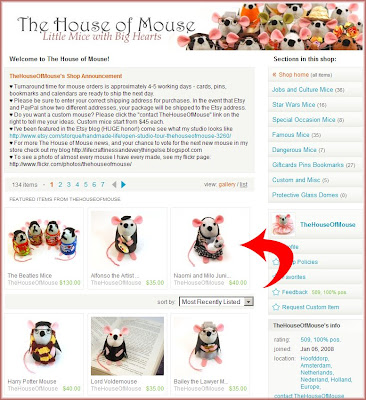 To choose your featured items, first log on to Etsy and then click on Your Etsy at the top of the page.
To choose your featured items, first log on to Etsy and then click on Your Etsy at the top of the page.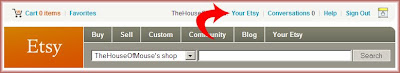
Each of your active listings will be displayed here, you can select a featured item by clicking the star next to it so that it turns green. Choose at least 3 items to feature. When you have made your selection you can rank your featured items by clicking rank featured.
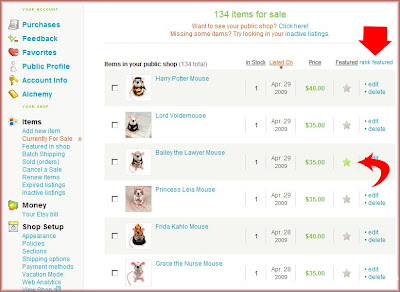 On the next page you can move the listings up an down as you wish. The first 3 items are the ones that will appear on your shop page, if one of them sells then it will disappear from your featured items and the 4th featured item will move up to replace it.
On the next page you can move the listings up an down as you wish. The first 3 items are the ones that will appear on your shop page, if one of them sells then it will disappear from your featured items and the 4th featured item will move up to replace it.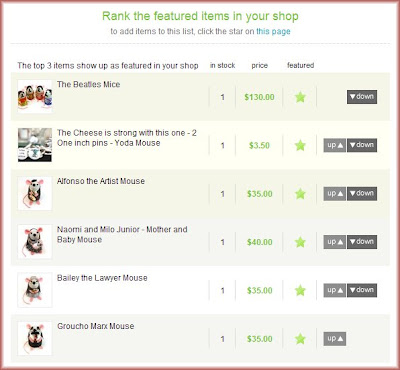
Tips on using your featured items more effectively
Choose more than 3 featured items. This will help you avoid a blank space when one of them sells.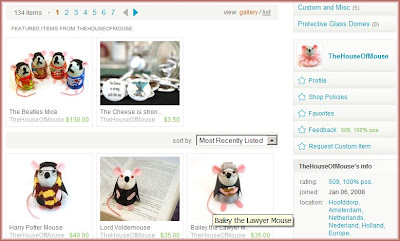
Choose listings that show a variety of prices in your store. For the best effect on your sales choose the most expensive listing, the cheapest listing and one from in the middle. Most customers like to buy a middling price item - not too cheep, not too expensive - and seeing the whole price range easily like this will help them choose quickly. When I started doing this is had an immediate effect on my sales.
Use your featured items to make your Etsy Mini look like a treasury. Did you know that if you have an Etsy mini, the items in it are always from your featured items first, and then from your recently listed ones? This way you can make all your Etsy minis look beautiful no matter if they are on your blog, website, myspace, facebook or anywhere else! Choose a colour theme or show off all the items from a certain section. Change them up often to keep your viewers watching!
Leave me a comment and tell me what you think.
Do you have other tips on using your Featured Items?
I love to learn more!
Do you have other tips on using your Featured Items?
I love to learn more!
OTHER NEWS:
I have an exciting announcement to make which you are going to love! But I won't tell you about it just yet... you'll have to come back tomorrow to find out!



I oonly found out quite recently about the way extra featured items change your mini - very useful tip, wish I'd known earlier.
ReplyDeleteCool post, Anna :)
ReplyDeleteNow you have me in suspense about your exciting announcement! Thanks for the useful info - I thought I knew it all about featured items, but I learned a lot! :)
ReplyDelete~Emily x
great tips .. thanks anna!!
ReplyDeletenow you've got me guessing about your announcement .. mmmmm ..
if only they can drag and drop to arrange order.....that's my only wish right now.
ReplyDeleteI always love your tips; thanks!
ReplyDeleteI never thought about the price ranges, that is such a good idea. Thank you!
ReplyDeleteGreat point about marking more than 3 as favorites, in case one sells. I often see an empty spot at the top of a shop and have wondered why.
ReplyDeleteThanks so much! That was really helpful!
ReplyDeleteThanks , great tips,
ReplyDeleteanother one:
If you have several kinds of creations, try to show them in your featured items, for example:
- a brooch
- a necklace
- a pair of earrings
(then you have immediately a range in prices too)
I gotta get my mini in more locations......later
ReplyDelete